JVC LT-43CR330 Roku TV Review
A Roku TV for those looking to really save some money
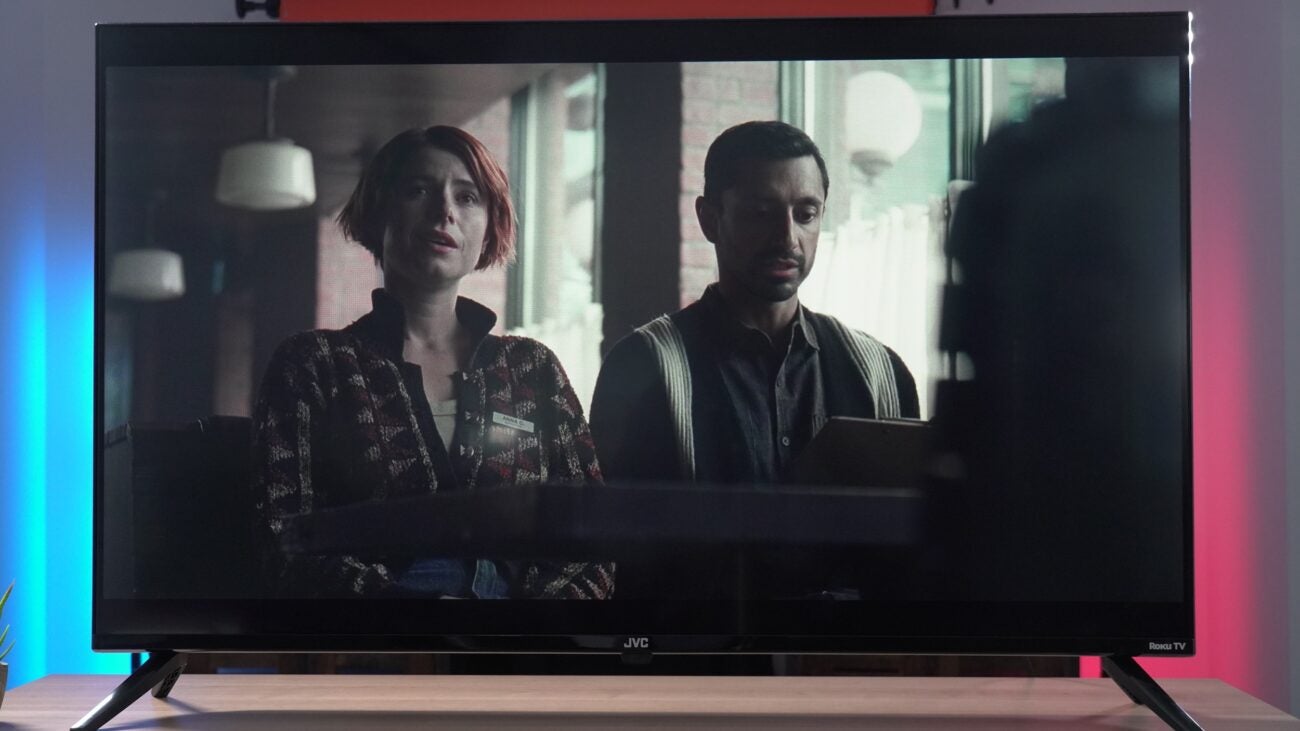




Verdict
A Roku TV that’s just about serviceable for its affordable price, despite its underwhelming picture performance and ugly sound. Despite Roku’s smarts and ease of use, the JVC LT-43CR330 is a disappointing screen.
Pros
- Affordable price
- Roku smarts
- Smart looks
Cons
- Lacks brightness for HDR
- Poor sound
- HLG support missing
- Screen blighted by reflections
- Patchy upscaling
Key Features
- Roku TVRoku TV OS features all the apps
- SmartsWorks with Alexa and Google speakers
- Freeview PlayWatch the UK on-demand and catch-up apps on this TV
Introduction
We’ve had Roku TVs from Hisense, TCL, Metz, Sharp, and now there’s the JVC LT-43CR330.
The mouthful name aside, while bigger TV brands seem focused on premium models, it’s left the affordable market to the likes of Roku. What makes the LT-43CR330 different from other Roku TVs I’ve tested is that it’s a Full HD resolution TV but boasts HDR support.
The biggest size in this series is this 43-inch model, so this is a TV that might be ideal for those after a second TV in the home or one to fit into a smaller room.
Design
- Smart looks
- Quick to assemble
- Poor viewing angles
Considering Roku TVs are made by a variety of brands, they all skew to a very similar look – and in my opinion, that’s a positive not a negative.
It’s a positive because Roku TVs have traditionally been smart-looking models that are easy to set up. With the JVC LT-43CR330 you’ve got thin, nicely finished bezels that look better than its affordable price would indicate. The feet sit towards the ends, though given this is a 43-inch sized model, it shouldn’t be hard to find a place to sit it on.

It takes just over two minutes to screw in the feet, which means you should be able to get this JVC Roku TV up and running quickly.
With a depth of 83.5mm, it’s not the slimmest, but it does support wall-mounting if you decide to go down that avenue.

Viewing angles are bad though. The best viewing experience is from straight on; if you shift towards the sides or even stand up, colours lose saturation, brightness, and overall punch. Reflections are a constant plague too – you’d want to draw the curtains during the day or even turn down the lights, especially during dark scenes.
Operating System
- Easy to use interface
- Mobile app support
- Wide streaming app selection
The interface is identical to other Roku TVs and streaming devices. The operating system is not the most visually arresting compared to LG webOS or Google TV, but it’s simple, responsive, and accessible – it shouldn’t trouble many in terms of figuring out how it works and where everything is.
The interface is split into six sections: Home, Save List, Freeview Play, Search, Streaming Store, and Settings. There is customisation in that you can move apps around for quicker access, or edit the name of inputs.

When it comes to the app store, Roku has pretty much all you’ll need, from the UK catch-up and on-demand apps (through Freeview Play), as well as Netflix, Disney+, Apple TV+, Prime Video, Sky Store, Spotify, and more.
The Roku OS scans all apps when searching for titles, though services you subscribe to will feature most prominently. Select a title and you can see whether you have access to it. If you don’t have a subscription, or if the title is only available to rent and buy, you’ll instead see how much it costs.

Having reviewed several Roku TVs there is a difference in terms of menu settings. Some are missing on this JVC Roku model that are on others, so if you’re coming from a previous Roku set, keep in mind that not all the picture and sound settings are carried over.
The mobile app is my preferred mode of navigating the Roku interface. It’s faster with better curation, and there is the private listening mode if you’ve got a pair of headphones to hand.
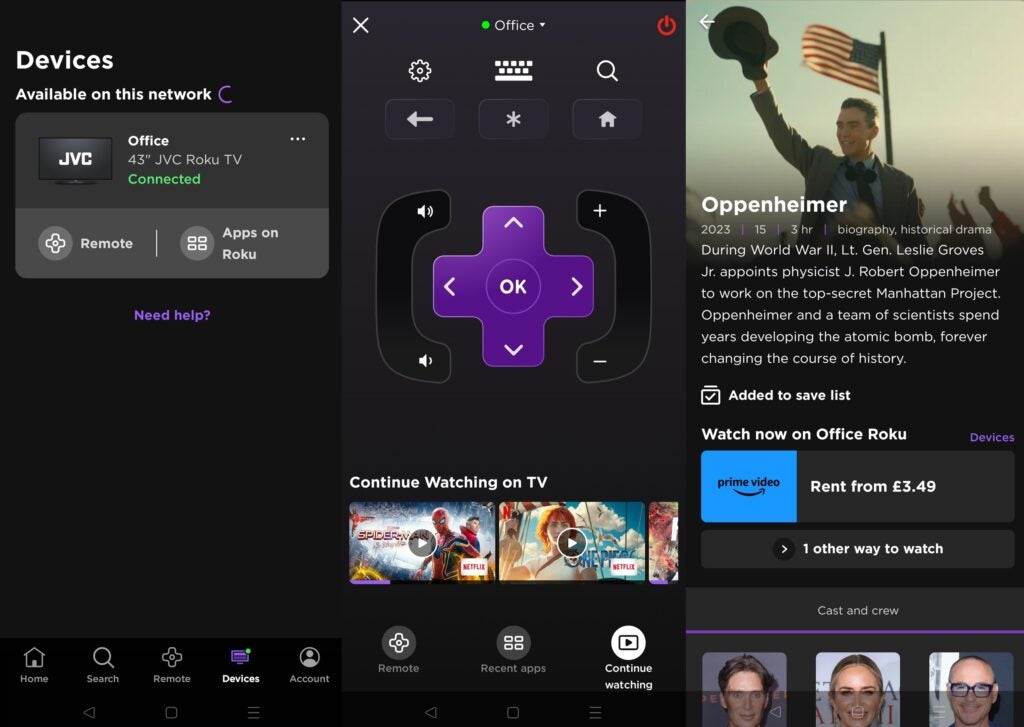
It’s good that there is a mobile app as the Roku remote control is one I’ve never particularly warmed to. I’m not a fan of the button feedback, which feels cheap and hollow, and the overall build quality is lightweight and plastic. There are quick access buttons to Freeview Play, Apple TV, Spotify, Prime Video, and Netflix, but you could access these just as easily from the app.

Features
- Works with Alexa and Google support
- HDMI 1.4
- HDR support
There are features consistent with every Roku model, and like with the Metz and Sharp versions, this JVC Roku TV has support for voice assistants from the likes of Amazon, Apple, and Google. None are built in, but if you have a compatible smart speaker in the home, you’ll be able to connect it.
Those with iOS devices can stream audio and video to the TV through AirPlay 2, while HomeKit allows for control of iOS smart home devices. There isn’t any support for the Matter standard at the moment. On an unrelated note, it’s worth activating the Fast Start mode as that instantly switches the TV on to save time.
There are three HDMI inputs rated to the 1.4 standard, which essentially means they don’t support HDR. Bear that in mind if you’re a gamer or just have an HDR source. One input supports ARC input for connecting soundbars and sound systems, though again, you’re not getting Dolby Atmos sound because of the 1.4 standard.

Along with the HDMI inputs, there is a composite connection, a single USB input, an aerial antenna, Ethernet, digital optical output and a 3.5mm jack. Wi-Fi is supported, but no Bluetooth.
There is a game mode and despite the Currys website suggesting that latency is around 6ms, the best result I’ve managed with a Leo Bodnar lag tester is a far less snappy 32.9ms. There is ALLM support as the TV immediately recognized a PS5 and put itself into game mode.
HDR supposedly includes HDR10 and HLG, though the HLG tag doesn’t appear when streaming from BBC iPlayer. Like with the Metz Roku there’s a 16W audio system.
Picture Quality
- Not the most expressive colours
- Patchy upscaling
- Noisy with movement
Where to start with the JVC Roku TV’s picture performance? Suffice to say it suffers from the compromises that affect budget TVs, but compounds its problems with a few more.
I measured the JVC Roku TV at 309 nits in its Standard mode, with 321 nits recorded in its Vivid mode. When put into its brightest setting, it’s 343 and 360 nits respectively, while Film mode doesn’t breach 300 nits. All this makes for a rather dim HDR image.

The TV rather downplays colours in its HDR modes, settling for a lack of punch and expression as its default. That said, for a 1080p HDR TV I find it watchable, and compared to a Sony X85L the two TVs were fairly close at times.
Contrast, however, is described in flat terms with a stream of Fingernails (Apple TV+), and black levels are inconsistent. There are times when they appear solid, with decent dark detail and depth (The Marvels, Disney+); and other times where they’re washed out and thin.

With a Direct-lit LED backlight, strong blacks were never going to be the default, but with dark scenes it can be hard to see what’s happening, compounded by the screen’s reflective nature. Towards the edge of the screen I notice a little backlight bleeding too.
Streaming The English on iPlayer and there is banding and striping artefacts in some instances with the night sky, producing a slightly pixelated look. And although there’s no motion processing on this mode, there’s noise around characters as they move creating a blurring effect.
Complexions do come across as fairly natural in Fingernails, avoiding the Sony X85L’s red push, though they come across a little grey and pallid at times too.
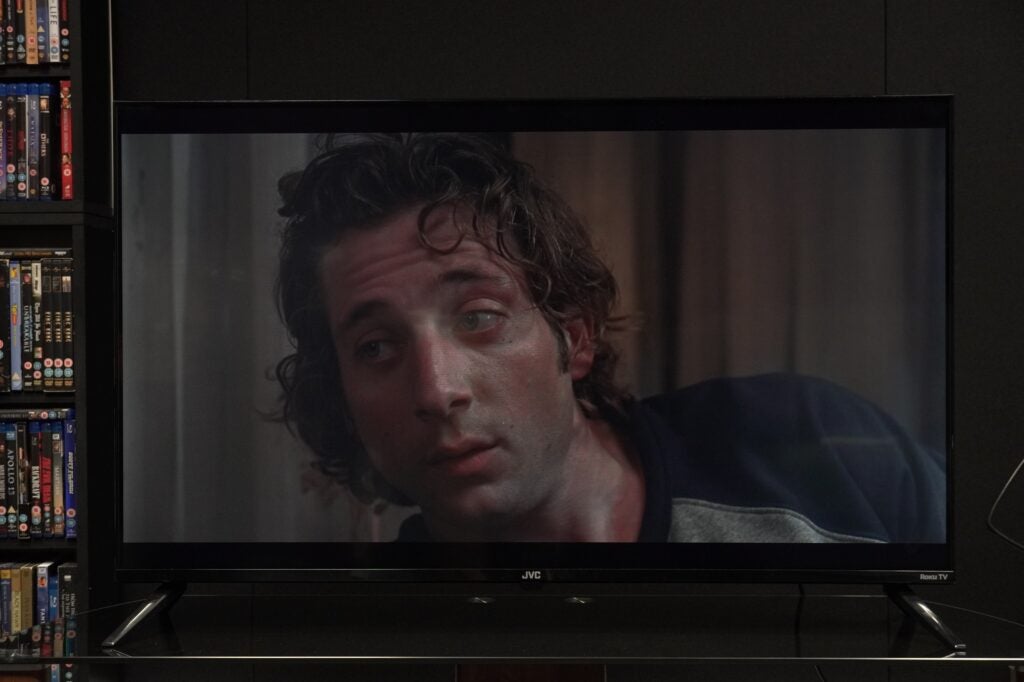
Perhaps most disappointing is the JVC Roku’s upscaling performance. There’s a lack of sharpness watching Blu-rays, a softness to the entire image when watching Pacific Rim.
While the definition of edges is fine enough, and the TV is able to extract decent levels of fine detail from Stacker Pentecost’s suit and skin, there are some odd-looking shadows and colour gradations if you get up close.
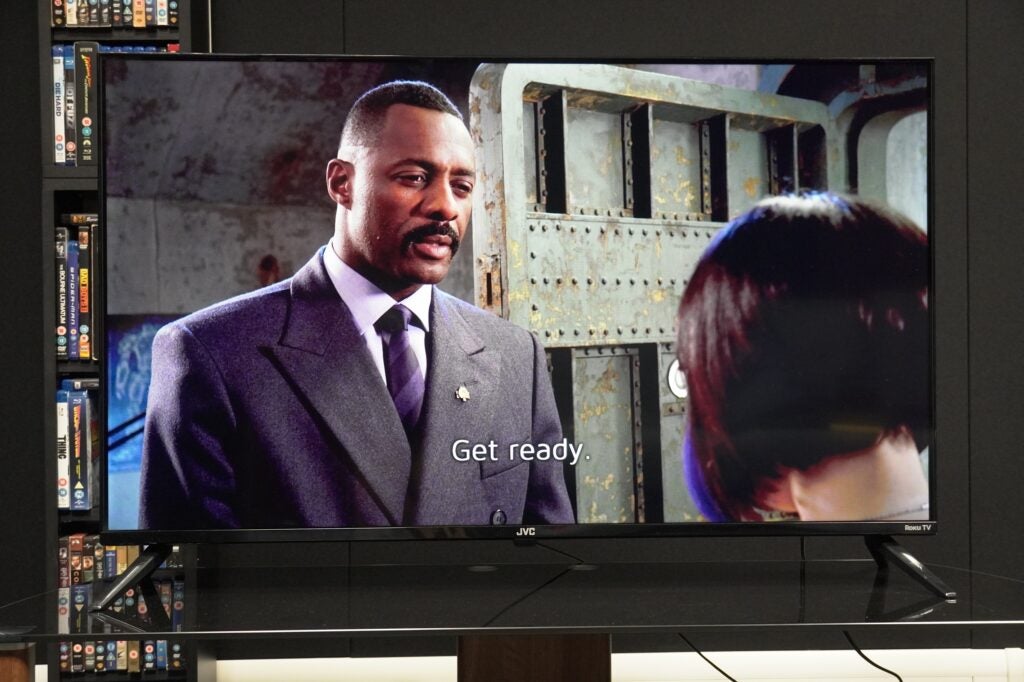
With First Man on Blu-ray it looks slightly noisy – perhaps excusable because of the source’s film grain; but edges look jagged and the film looks too soft in terms of definition.
With a DVD of The Tree of Life there’s the usual lack of fine detail and clarity expected from a DVD source, but it’s the lack of image stability that bothers me most. Any time someone moves, there’s blurriness – parts of people’s faces go weirdly out of focus. This TV’s upscaling is patchy at best.

Sound Quality
- Small and overly sharp
- Several modes to choose from
The audio is the worst aspect about the JVC LT-43CR330’s performance. It’s a thin, small scale sound with a tinny, sibilant quality.
There is some dynamism with voices that makes for a slightly natural performance, but for the most part the treble comes on too strident and sharp, and none of the modes seem able to wean this shrillness out.
An update appeared to have reduced the sharpness – perhaps I imagined it – but this TV still sounds too sharp, too sibilant, and too hard, to the point where I had to turn the volume down in some scenes, such as when Jessie Buckley’s character sings at the beginning of Fingernails – a name that’s apt as this audio system is uncomfortably grating at times.

And what to speak of bass? There’s very little of it, even with Big Bass mode switched on (which just sounds hard).
Switching between modes doesn’t alter things much with some modes sounding harsher and others less so – even streaming a podcast over AirPlay is a little hard-sounding and sibilant with Speech mode activated. There is a Dialogue Enhancer, but it only works with certain Dolby content (I’m assuming broadcast) and I couldn’t activate it at all.
I would say get a soundbar, but that would only mean more expense to resolve a sound system that shouldn’t be this poor.
Latest deals
Should you buy it?
You want an affordable Roku TV
This JVC Roku TV is available from Currys for £199, and that’s the main reason for getting it – to save some money.
You want a TV that sounds great
Tinny, sharp, sibilant, hard – these are all words to describe the JVC’s sound system, which is one of the most disappointing I’ve heard from a TV.
Final Thoughts
Of all of the Roku TVs I’ve reviewed, the JVC LT-43CR330 is the most disappointing. Its picture quality is decent in the right viewing conditions, but its Full HD resolution and lack of brightness is rather wasted with HDR content. The lack of HLG support with iPlayer is odd too.
Its upscaling disappoints, and it sounds ugly, coming across as hard, sharp, and sibilant at usual listening levels. You get Roku’s usual level of features and app support, and viewed in light of its more affordable price, I wouldn’t get mad at this TV for its performance. But ultimately, there isn’t a compelling reason to get this TV.
How we test
We test every television we review thoroughly over an extended period of time. We use industry standard tests to compare features properly. We’ll always tell you what we find. We never, ever, accept money to review a product.
Find out more about how we test in our ethics policy.
Tested across two months
Tested with real world use
Benchmarked with Spears and Munsil disc
FAQs
The JVC Roku TV supports a VESA 300 x 300mm mount.








