Keychron K3 Max Review
An ultra-slim mechanical keyboard



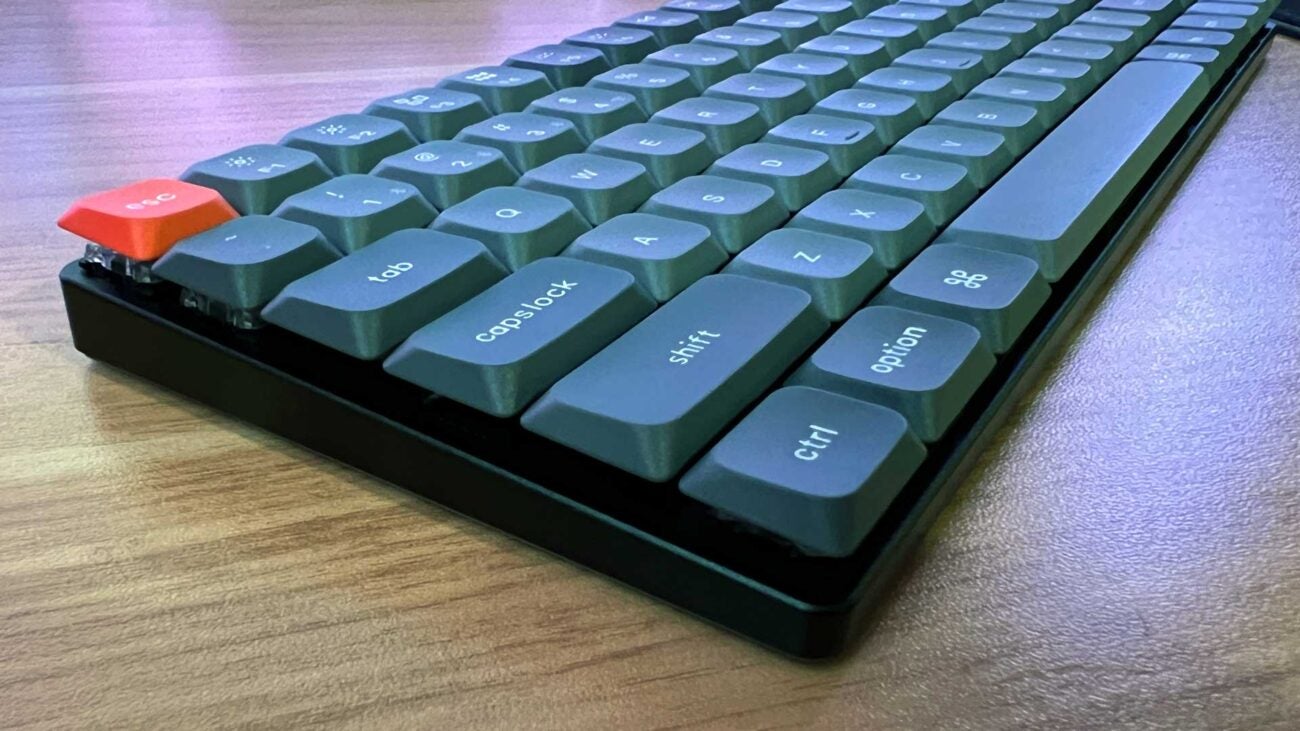

Verdict
The Keychron K3 Max is an ultra-slim, frameless, low-profile mechanical keyboard that’s ideal for minimalist setups and frequent flyers. No matter the switch type, though, it’s hard to recommend to anyone outside of the tight niche.
Pros
- Tiny footprint
- Decent battery life
- Smooth, quiet, and satisfying typing experience
Cons
- Not great for gaming
- Limited switch and keycap compatibility
Key Features
- Low-profile mechanical switchesGreat for travel or space-saving setups, slim mechanical switches afford a great tactile feel without the bulk.
- Frameless designThe keys run right up to the edge of the chassis, creating a seamless look.
- Connected and customisable 2.4GHz, Bluetooth, and hot-swappable keycaps and switches create a flexible and personalised keyboard experience.
Introduction
Keychron claims its K3 Max is one of the world’s thinnest mechanical keyboards. I’m inclined to agree, though it isn’t the smallest keyboard ever.
You could buy collapsible low-profile ones that folded into a thin, hard case decades ago, and some people still crave the old Blackberry approach on the go.
But when it comes to squeezing complex mechanical switches into a tight place, you have to reengineer those tiny moving parts to fit. The Keychron K3 Max, despite its name making it sound gargantuan, is both less form and more function.
This wireless keyboard is one to keep in mind if you’re after a tactile typing experience you can easily take on the go. Snappy 2.4GHz wireless and ultra-convenient Bluetooth means you can leave the receiver at home and hook up your tablet at the coffee shop at the flick of a switch. So long as you’re not looking to maintain a professional gaming career, it’s a brilliant space-saving solution no matter where you go.
Design
- Slim and light
- Frameless look
- Full north-facing RGB lighting
Being a 60% keyboard, the Keychron K3 Max is so small it’s cute. Not only does it cut out most of what you’d find on the right side of a standard keyboard, it goes further, shedding the frame around most as well.
The result is an edgeless keyboard that’s impossibly thin in every regard. No millimetre is wasted. The board still angles up slightly for that more ergonomic ramp-like shape.

Keychron has even still managed to stuff retractable legs into the back to prop it up further when required. It’s so thin that using a relatively standard wrist rest makes the experience uncomfortable. Imagine that.
Other than the ESC key, it’s largely uniform in its colourway, being a sort of light grey/black piece that looks smart but not completely bereft of character on your desk. Each low-profile key is indented, welcoming your fingertips while raising just enough along the edges to make gliding between each clean.

On the back, you’ll find tiny toggles to choose your connectivity option, a USB-C port for charging or cabled use, and even a second dial for selecting your operating system. As someone who works on Windows at home and iPadOS on the road, it’s a nice touch Keychron has carried into most of its recent releases.
The cardboard box, while similarly slim-line, could still do with dropping the internal foam and soft plastic accessory back. That’s hard to recycle.
Performance
- Solid wired and wireless performance
- Mechanical switches in a low-profile body
- Easy customisation process
Unlike the Roccat Vulcan II Air, the gap between each key on the Keychron K3 Max is minimal, making this kind of rollover touch-typing a breeze. I had my doubts going from the heavy Keychron Q1 Max and its chunky keys, but I was able to get back up to speed on the included Gateron Red switches and plod through a day of work without much issue.
While certainly hitting the mark as a workhorse – so long as you don’t need a number pad – it isn’t much of a gamer. There’s little angle to the keys, and the low travel distance can invite accidental movements in tense situations. Outside of competitive scenarios, it’s fine. And at 1000Hz polling with flawless wireless performance, it shouldn’t drop your inputs. For something in the middle, look at the Corsair K65 Plus Wireless.

The Keychron K3 Max is best viewed as the sum of its parts. It’s small. Tiny. Paired with the equally cute Keychron M4, you have two tiny devices you can quickly take from the desk to the cafe.
It’s barely bigger than the iPad Pro Magic Keyboard case I use in the very same scenario. I could swap to a case with a greater degree of angle adjustment, slide the Keychron K3 Max into the same pouch of my bag, and use it in almost the same way. Pair the whole solution with the XReal Air 2 Pro glasses, and you have a fully private mobile workstation. I tried it. It works.
The acoustic foam even keeps each stroke quiet on a hard surface, letting only that pleasing soft chiclet-style clack surround you. Including a case to keep the keycaps from littering the bottom of your bag would have been nice. At least their double-shot construction means they won’t wear down over time if you decide to risk it.
A lot of what this keyboard can offer will boil down to your desires. At £94 for a simple white backlight version, it’s no more or less expensive than Keychron’s other not-so-slim compact keyboards like the V1 Max. If customization is a key part of the equation, you’re likely looking at £114. It isn’t a bargain, but the Keychron K3 Max offers mighty impressive versatility.
If you have low-profile switches or keycaps you want to splice on top, you’ll have a great time. And if you can make headway programming it through QMK, or don’t mind using the VIA web app to make it your own, the keyboard world is your oyster.

When it comes to battery runtime, it’s going to depend on the setup. Keychron doesn’t give estimates for this one, but it’s lasted a good week of solid use without issue with full-on lighting. I seldom spend a full eight hours at my desk these days, so things will vary, but the default standby setting works well.
There’s no easy way to know how the battery is coping, so you’ll probably want to get into the habit of hooking it up for a bit at least once a week. It should charge fast enough to not be of any major concern.
Using Bluetooth on the go will always conserve the battery, and toning down the backlight during the day will only help that further. You’ll just see the polling rate drop from the usual 1000Hz to a measly 90hz. So long as you’re not gaming on Bluetooth – which is never a good idea – you should be fine to rely on it when out and about, leaving the 2.4Ghz receiver in your main machine.
Lighting and software
- Generous, full RGB lighting
- Per-key illumination
- Simple, sophisticated customisation through VIA web app
RGB lighting comes as standard on the hot-swappable model of the Keychron K3 Max. You can save £20 by going for simple white per-key backlighting. With either option, you can cycle through presets and adjust brightness with dedicated key combinations. Anything more and you’ll need to use the VIA web app you might want to set as a custom shortcut for ease of access.
Lighting isn’t as complex as on their full-size offerings. In a way, though, that’s a bonus. By avoiding the south-facing LEDs of their other boards, the slim design allows the lighting to push through properly. Because the deck and keys aren’t as aggressively angled as the other boards, it’s a better fit.
Cramming some in around the edge to give the illusion of a frame would have been the icing on the cake. Instead, it ends up looking a little like a phantom keyboard on your desk. Which, given the low proximity to the surface, can look quite cool in the right scenario.
Latest deals
Should you buy it?
You should buy if you want a keyboard that’s easy to travel with
Though you’ll have to spend extra for a carry case, this keyboard can slide into your usual backpack with ease, offering a reliable, wireless, mechanic board anywhere you need one.
You shouldn’t buy if you crave truly versatile customisations
Slim switches and keycaps make the Keychron K3 Max a dream travel keyboard, but it also limits customisation options and limits its appeal to gamers.
Final Thoughts
The Keychron K3 Max is an all-out productivity king for the on-the-go professional. Easy to slide into a bag and practically always ready to take on the day on any device, its low-profile mechanical keys mean you don’t have to settle for second-best away from your home setup.
Learn to love it, and it’ll become a breeze to take your whole setup on the go at a moment’s notice. If you don’t mind lugging something bigger around, you can get much of the same experience from the Keychron V1 Max.
Don’t need the customizability? The Vissles V84 or Logitech Pebble Keys 2 K380s can save you a little extra. You can also swap out the modern conveniences for the Logitech MX Keys S, but you’ll lose the tactile and hyper-mobile typing experience also found in the Logitech MX Mechanical Mini. Check our list of the best wireless keyboards for some more options.
How we test
We use every keyboard we test for at least a week. During that time, we’ll check it for ease of use and put it through its paces by playing a variety of different genres, including FPS, strategy and MOBAs.
We also check each keyboard’s software to see how easy it is to customise and set up.
Spent at least a week testing
Compared the build quality with similar priced keyboards.
FAQs
You can buy the Keychron K3 Max with low-profile Gateron Red, Blue, or Brown switches.
With the Gateron Red switches, the acoustic foam helps make the keyboard very quiet to type on when needed.
Three devices can be paired at once over Bluetooth, with the FN + 1, 2, and 3 keys then used to switch between them.








